Ask professors why QUARC® rapid control prototyping software is so effective in helping students
understand control design and their answers highlight all the major benefits it brings to the learning process.
QUARC is easy for students to use and designed to save them
great amounts of development time. Working in conjunction with Simulink® , it allows
students to draw a controller, generate code, and run it in real time, all
without digital signal processing, or without writing a single line of code. As Professor YangQuan Chen of Utah State
University has observed, “Using QUARC, students can control physical systems in no time.”
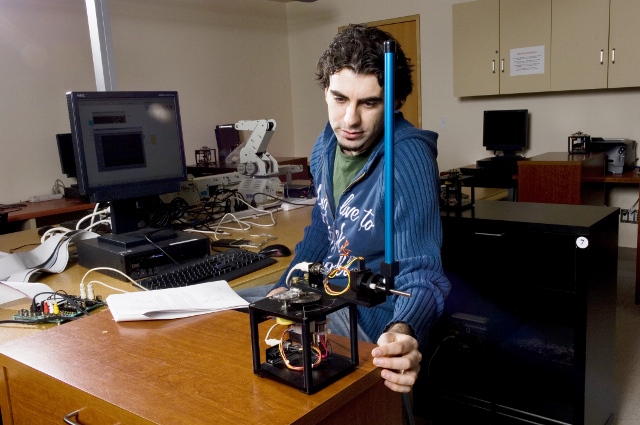.jpg) |
| By using QUARC, students will spend less time coding, achieve quicker and better results and experience a deeper learning experience. |
Because QUARC integrates seamlessly with the Simulink
software that most students are already using, it allows them to test their existing Simulink
models in real time on their PC or external hardware, or easily integrate hardware-in-the-loop
experiments as well, resulting a deeper learning experience. In the end, QUARC means
students can spend less time coding, achieve quicker and better results, and concentrate
on gaining a better grasp of control concepts.
Engineering professors around the world are using QUARC to help
their students understand controls. Here’s what some of them have told us about their experiences:
"Think through problems, skip the tedium"
Because of the time my students can save using QUARC, they can actually design something that will work within the time frame of an undergraduate degree. They can really focus on the important control aspects. They are learning by thinking through problems, doing the exploratory work, practising the theory while skipping the tedium - like hand-coding. Without QUARC, they wouldn't have a hope of completing a project, in my opinion.
- Professor David Wang, Electrical and Computer Engineering,
University of Waterloo, Canada
"Real-time control becomes extremely easy"
"As an instructor, I always use MATLAB and Simulink
in my teaching, and then students can use their Simulink knowledge to easily
interface with Quanser's QUARC software with which real-time control
becomes extremely easy. In less than a one hour session, all undergraduate students
(who have no prior experience in real-time control) could learn how to build a
simple control loop, and obtain successful experimental results.
- Professor Rifat Sipahi, Department of Mechanical and Industrial Engineering,
Northeastern University, USA
"Improves the learning experience"
QUARC software is designed so that most fundamental work is done, allowing the students to focus more on the control design theory and less on the workings of MATLAB /Simulink thus improving the learning experience.
- Professor Wen-Hua Chen, Aeronautical and Automotive Engineering,
Loughborough University, UK
"QUARC offers numerous functional and user-friendly features"
We have been quite pleased with using Quanser real-time control systems for both teaching and research within the past 8 years. QUARC offers numerous functional and user-friendly features. QUARC is seamlessly integrated with MATLAB and Simulink, provides the means for rapid model compilation and evaluation, and allows for multi-rate simulation, to name a few. In a nutshell, QUARC is a low-cost yet reliable and powerful real-time control system solution, suitable for our everyday needs in controls and robotics.
-Professor Keyvan Hashtrudi-Zaad, Electrical and Computer Engineering,
Queen’s University, Canada
"Students control physical systems in no time"
Students like to work with Quanser equipment. It is easy for
them to get started. They just follow the wiring procedure and everything else
is just mouse-clicking. Using Quanser’s rapid control prototyping and real-time
software, QUARC they can control physical systems in no time.
- Professor YangQuan Chen, Electrical and Compute Engineering,
Utah State University, USA


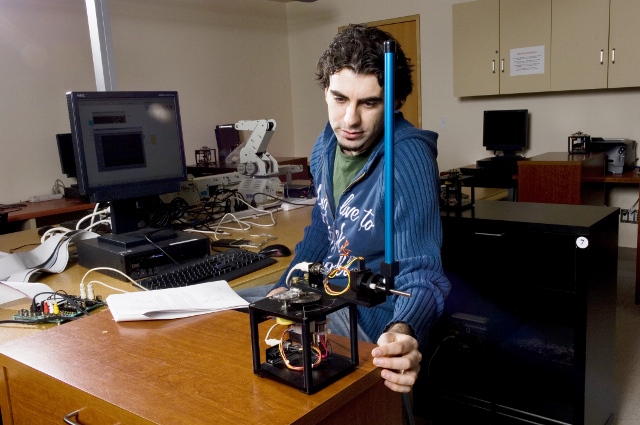.jpg)

.jpg)


